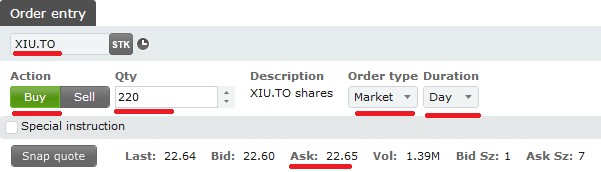My First Self Directed Brokerage Account – What You Need to Know
/You have decided to take charge of your finances and open a self-directed brokerage account. The money is in your account; you open the trading platform and are ready to build your portfolio! Since the majority of portfolio managers rarely beat the market, you have decided to use a passive investment strategy and invest in Exchange Traded Funds (ETF).
Where to start? What order type to choose? What are all these acronyms under duration? For a new investor taking the plunge, clicking that “Buy” button for the first time can be daunting. Let’s demystify your trading dashboard and the basics you need to know to execute your first trade.
The screenshot below was taken from Questrade’s IQ platform, however regardless of the broker you choose, the terms described below will remain relevant.
The Stock/ETF Basics
The Ticker: This is denoted by letters and is how a product is tracked on the stock exchange. You will use this notation to buy or sell a certain financial instrument. In this instance, the ticker for the iShares TSX 60 exchange traded fund is “XIU.TO”, the “.TO” demonstrates that it is traded on the Toronto stock exchange.
The Bid: This represents the price that a buyer is willing to pay for the shares and is the price at which you must sell these same shares in the event that you decide to liquidate your position.
The Ask: This is the price a seller is “asking” for his shares in a buy transaction.
Volume: Represents the number of shares that have been traded so far during the day in question. In this example, the number of XIU shares traded so far during the day.
Now that you know a bit about the product you are buying, it’s time to choose the order type. Most brokers will have wide range of order types; however for a new investor most of them will never be used.
You will find below the top 3 most common order types.
Market: Is an order to buy or sell a stock at the best available price. Keep in mind that a market order guarantees execution but does not guarantee a particular price. This is the typical order used for “buy and hold” investors with no willingness to trade the position.
Limit Order: A limit order is an order to buy or sell a stock at a specified price or better. It guarantees a price but doesn't guarantee that the transaction will be completed. You specify the highest price you are willing to pay for buy orders or the lowest price you are willing to accept for sell orders.
Stop order: A stop order is an order to buy or sell once the price of a stock reaches a specified price. A sell stop order is often referred to as a "stop-loss" order. The most common context is when you own a stock and want to try to limit the downside risk. A stop buy order is used to identify a specific price that will trigger a purchase of the stock, in essence "stopping" the stock from getting away from you.
After specifying your order type, the next thing you must choose is the duration of the order. An important thing to remember for orders that last for a full market day is that market hours are from 9:30 AM to 4:00 PM. The three most common types are listed below.
Order Durations
Day: Is exactly what it states, the order will be filled during today’s trading session or else will expire. If you place an order after the market has closed for the day it will be good for the next trading day. This is the most common order when you want to instantly purchase shares and are using a “market” order.
Good-Til-Cancel (“GTC”): Is active until the trade is executed or the trader cancels the order. Most brokerage firms will automatically cancel the order if it has not been filled within 30 to 90 days. This is a common order duration when an investor is waiting for a specific price to hit and does not have a specific time frame in mind.
Good-Til-Date (“GTD”): Will remain active until a specified date, unless it has been filled or canceled.
After inputting all of the required variables click the buy button and send away your order! Once finalized, a new window should appear as a final check for the details you entered and will allow you to confirm the details one last time before officially sending it off. Your order confirmation should note the total amount you are buying as well as the cost of the transaction. Make sure everything is correct before sending it off. Once these steps are complete, lean back and wait for the market to work its magic.
Congratulations you have now bought your first shares!